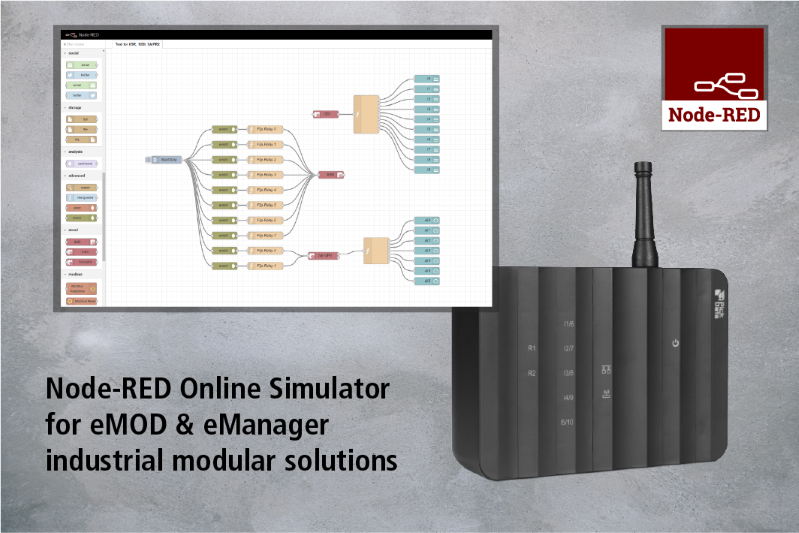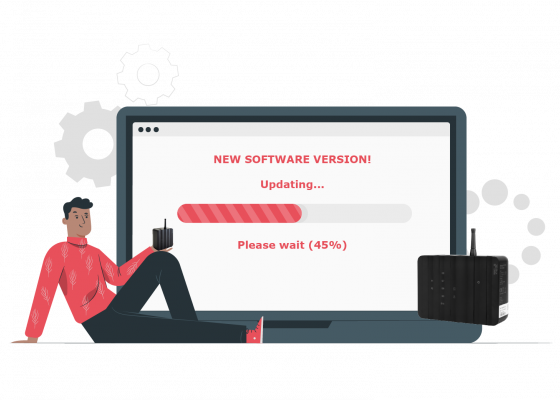eManager is an IoT controller designed with eMOD technology for monitoring, control and automation applications. Node-RED is fully integrated on eManager’s product range, including customized nodes. Today we present an online Node-RED simulator as the best tool to program and test our industrial modular solution without needing hardware.
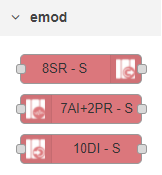
What is this simulator?
We thought that the best way to show the added value of the customized nodes of our industrial modular solution eManager is to create an online simulator accessible for everybody.
This tool is a Node-RED node that simulates values for each of our eMOD modules. The first version includes the modules of 10 Digital inputs, 7 Analog inputs + 2 Power relays and 8 Signal relays.
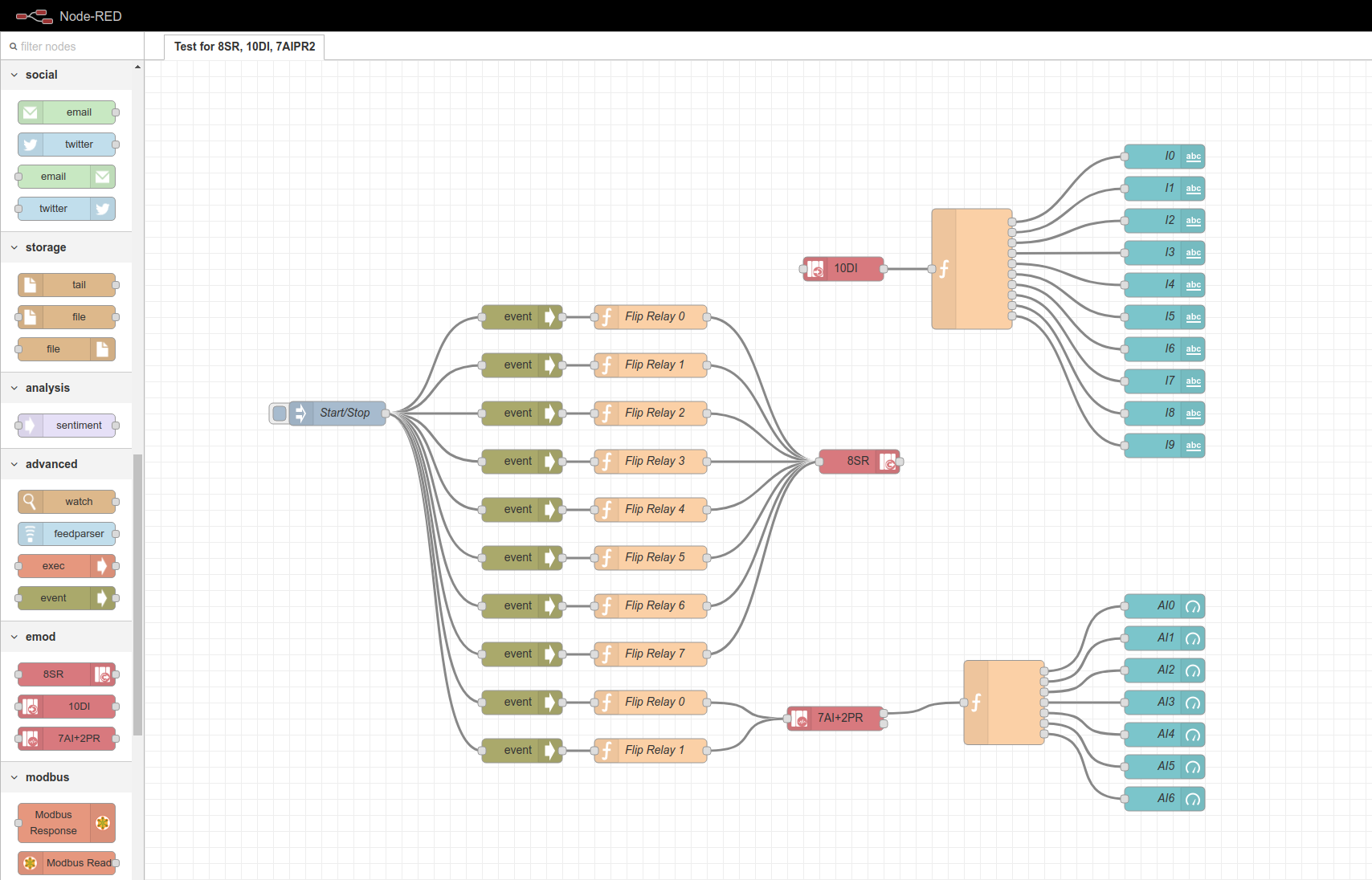
What can I do with this Node-RED simulator?
eMOD & eManager simulator provides to our customers, or future customers ![]() , two big advantages:
, two big advantages:
Application programming without hardware
It is common that inside a developing team different people work in the same project, and up to now each one required a physical device to program comfortably. With this simulator that will be no longer necessary because the simulator nodes have the same functions and features than the real nodes. Whatever you develop with the simulator it will be exportable to the final application.
Proof and test the eManager solution for free
The moment you have an IoT modular controller like eManager in your hands is when you can feel the ease with which you can program edge computing applications.
eManager’s Node-RED customized nodes allow to create an infinity number of applications, such as relating an analog value to an actuation on a relay, automating an activation of a digital output depending on a pulse counter value, reading a Modbus device and send its value via MQTT, control a BACNET device or even reed an OPC-UA server.
Node-RED, eManager and its expansion modules allow to offer smart solutions perfectly matched with each project needs.
How can I install the Node-RED simulator on my computer?
If you want to install the eMOD / eManager simulator on your computer you just need to follow the next steps:
- Install Node-RED on Windows
In order to install Node-RED on Windows the easiest way is following the steps described on the official webpage. Click here and come back to this page once you have Node-RED installed and working on your PC. Remember that once it is installed you must access to the cmd terminal and type node-red in order to execute it.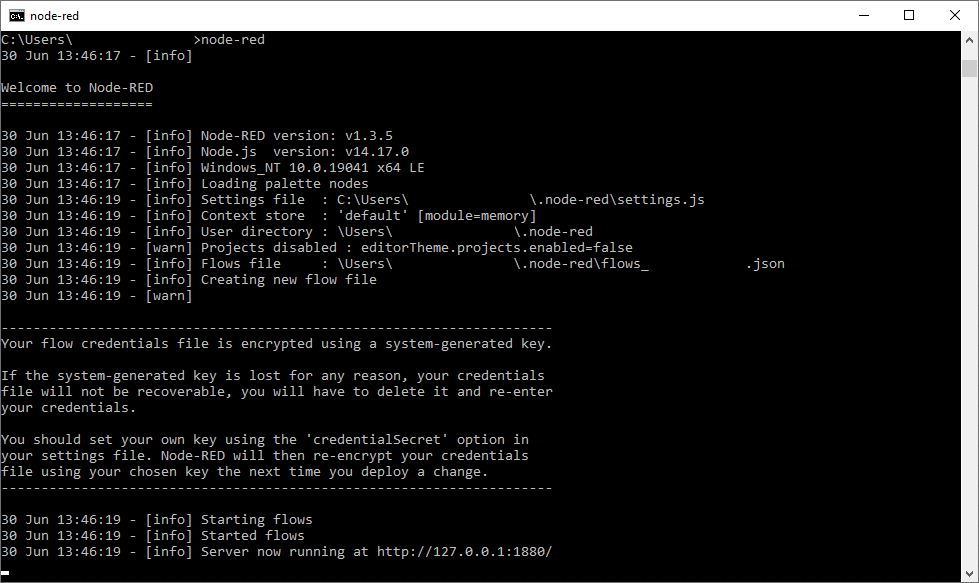
- Access to Node-RED
Open your navigator and access to http://localhost:1880/ to take your first steps in Node-RED. ¡Remember to keep the cmd terminal running!
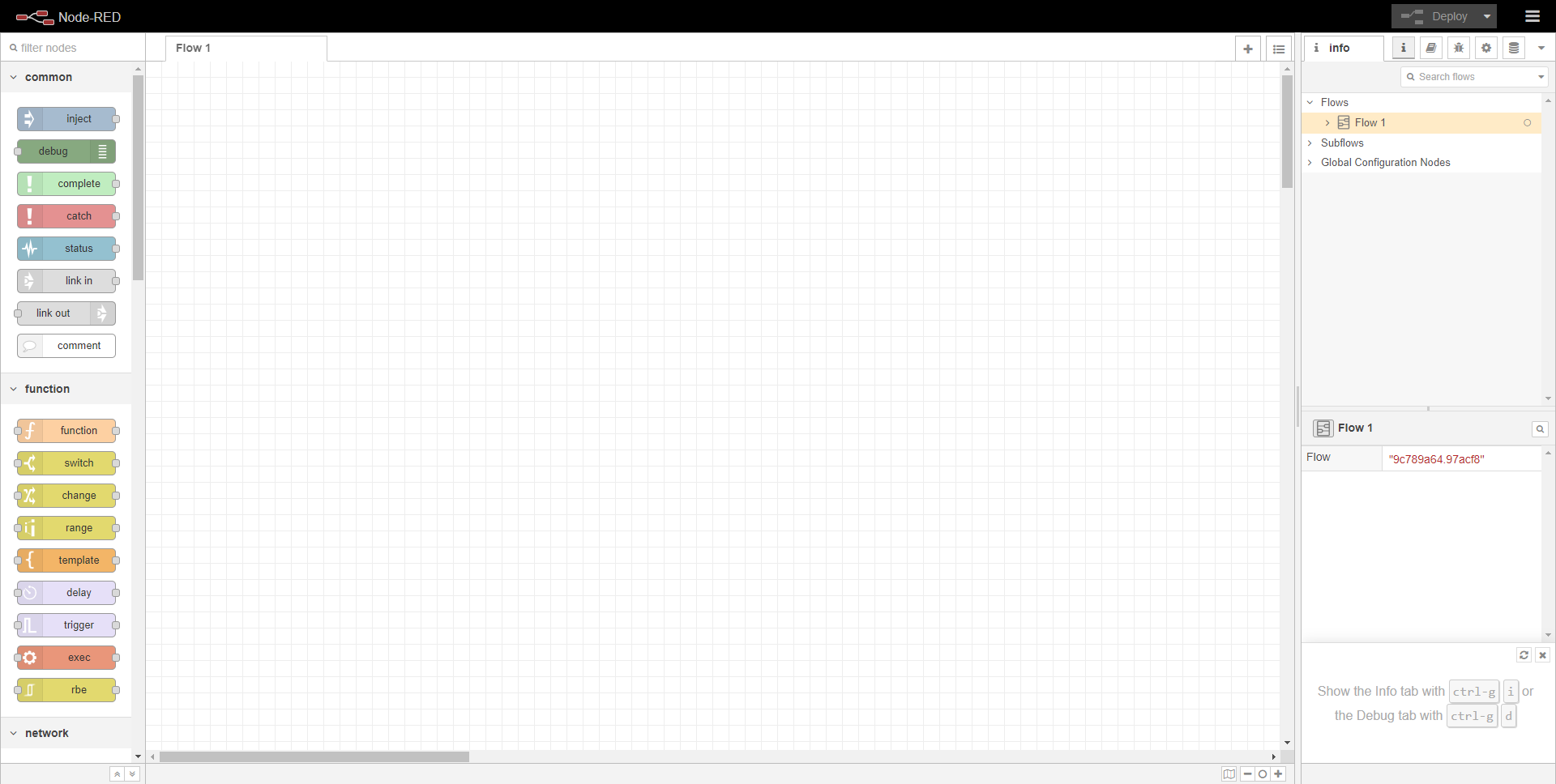
- Install the eMOD / eManager simulator for Node-RED
Click on the Menu button (located in the upper right-hand corner) and access to Manage palette. Once inside, click on Install tab, search emod and click on Install button. Once you confirm the installation the process will be automatically executed. At the end of the installation a confirmation message will be displayed on your screen.
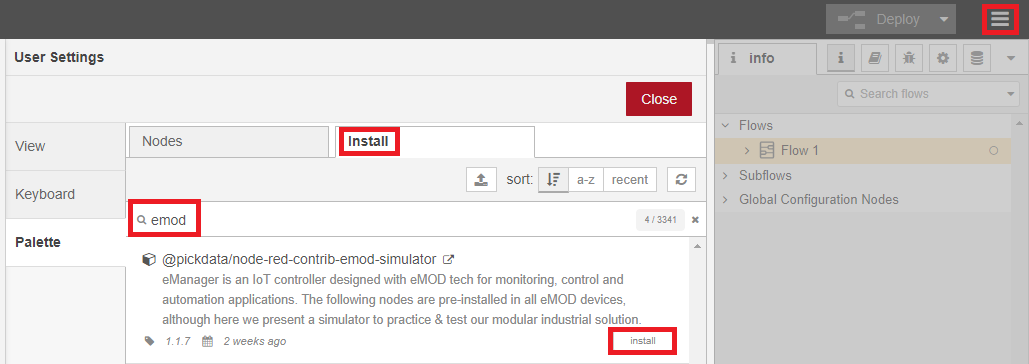
- Time to play
Now you have eMOD / eManager simulator installed on your Node-RED. It is time to work!
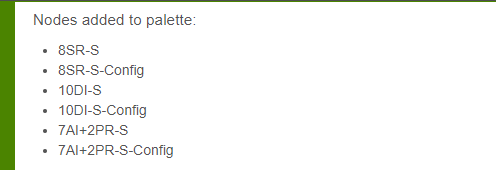
Subscribe to our Newsletter to be the first to hear about the upcoming updates related to IoT and PickData.
If you are interested in learning more about Node-RED or topics related to Internet of Things, Big Data, Industry 4.0 and Analytics, do not hesitate to continue reading our publications in the News section.
Also, don’t forget to follow us on Twitter , Linkedin and other social networks to be permanently updated.